Is Wix truly providing all your needs for a functional and efficient website or could WordPress enhance your overall website experience? Does WordPress offer additional features not available on Wix? Is there any merit in using both platforms for different aspects of your website? These questions merit a closer inspection of the two platforms to ascertain the best platform(s) to serve your needs.
Rietse Roojens, in his article published on MeksHQ, states that though Wix is a simple and user-friendly website builder, it does not offer the same range of flexibility that WordPress does due to its open-source nature. The issue is echoed by Web Design Booth, citing a lack of flexibility and scalability in Wix as compared to WordPress. A potential solution is using Wix for simple, static pages that need little to no regular updates and WordPress for those parts of your website that necessitate more flexibility and customization.
In this article, you will learn more about the differences that set Wix and WordPress apart and how using both of them in the right way might even benefit your web presence. Since both have their strong points and weaknesses, there might be a complementary way of using them – leveraging on the strengths of each platform.
Complete with user testimonials, case studies, and expert opinions, this article aims to delve into the details of each platform, showcasing its advantages and shortcomings, and further dissecting where each one shines. Join us as we explore the world of website building, and help you decide whether you need WordPress even if you have Wix.
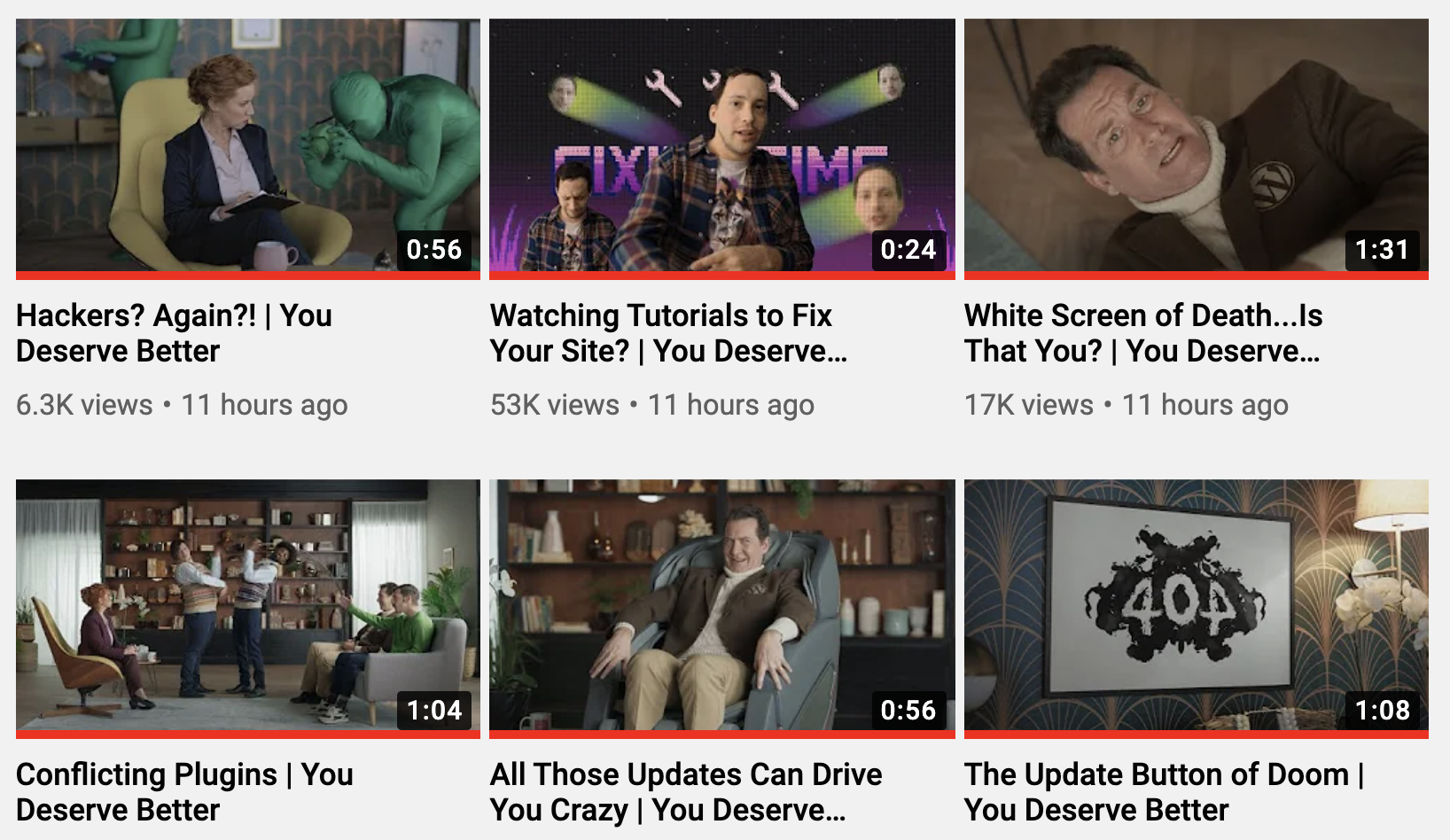
Understanding Key Definitions: WordPress vs Wix
WordPress is a popular open-source content management system (CMS) that allows users to create and manage their own websites. It offers flexibility with various plugins, themes and customization options.
Wix is a user-friendly website builder with drag and drop features, which allows users to construct their site without needing to code. It comes with a range of pre-designed themes and a simpler interface.
If you have Wix, you don’t necessarily need WordPress. Both serve the purpose of website creation and management but they differ in flexibility, customization, and technical skills needed.
Exploring the Unseen Battle: WordPress vs Wix
Understanding Wix and WordPress
Wix and WordPress, two of the most popular platforms in the world of website building, often create a dilemma for users due to their distinct features and benefits. The need for WordPress, despite having Wix, might be confusing to some, but it primarily depends on what you seek from your website.
Wix is a software as a service (SaaS) platform where users can design and build their own websites using drag and drop tools. It provides an all-in-one package; hosting, technical maintenance, security, and updates are all handled for you. It’s perfect for beginners and individuals who want a professional web presence without learning to code.
On the other hand, WordPress is an open-source platform that provides you with endless customization possibilities. Undeniably, it requires more technical knowledge, specifically about hosting and security. But it provides far more flexibility and control over your website’s details and functionalities.
Choosing Between Wix and WordPress
Determining whether you need WordPress whilst already having Wix boils down to the specific requirements of your project, as each has its own strengths and limitations.
- The ease-of-use in a drag-and-drop website builder like Wix might be more appealing if you value convenience and quick setup over exhaustive customization.
- If owning and controlling every aspect of your website is crucial to you and you’re willing to devote more time learning, then WordPress might fit your needs better, offering extensive flexibility and a humongous array of plugin options.
- The long-term perspective for scaling and evolving the website should also be part of the decision making. WordPress offers compatibility with different media types and also has robust SEO features, essential for long-term growth.
In light of these points, if your goal is a quick, attractive, and easy-to-use website, Wix could suffice. However, if your ambitions are larger, like running a complex online store or a content-rich blog, WordPress would be your solid bet, with its more comprehensive toolbox and greater flexibility.
The Bottom Line
The Wix vs WordPress dichotomy is essentially about convenience against unlimited potential. Wix is undeniably quicker and more straightforward, but you trade-off comprehensive flexibility and ultimate control for it. Meanwhile, WordPress’ steeper learning path yields a higher degree of customization and growth potential. Thus, contemplating your website’s purpose, your technical skill level, and the growth plan will guide your decision in this Website Building Dilemma. Essentially, you may need WordPress, even if you already have Wix, if you desire access to more complex functionalities and greater control.
Ditching the Popular Kid? Is WordPress necessary if you have Wix?
A Dilemma Worth Considering?
Ever given a second thought to the scenario where you are using both Wix and WordPress simultaneously? Because the thought might not be as ludicrous as it initially appears. Both platforms are highly popular for building websites, each with its distinct advantages. Wix is renowned for its simplicity, providing an intuitive drag-and-drop website builder that enables non-technical users to create visually stunning websites. WordPress, on the other hand, is highly beneficial for its flexibility, offering potent tools and seemingly endless customization options for users with a bit more technical know-how. Therefore, could utilizing the strengths of each platform be a feasible strategy?
Tackling The QuickSand In-Between
While on surface the idea appears tempting, delving deeper into its intricacies unravels a daunting truth. The major drawback lies in the fact that maintaining two platforms requires twice the resources, time, and management than sticking to one. Furthermore, the potential for brand confusion should not be underestimated. Operating two platforms may lead to inconsistency in the brand image and user experience, potentially alienating your audience. It’s also considerable that integrating as well as synchronizing content, SEO, and analytics between the platforms can be a daunting task.
Unleashing The Best Blend
However, identifying these downsides surely does not restrict one from contemplating the possibility of successfully aligning the strengths of both platforms. For instance, Wix could be used for the main website outlining the brand, while WordPress could be useful to manage a related blog with much more dynamic content. Another practice could be utilizing Wix for quick page creation and testing while leaving the heavy-duty customization and development to WordPress. Despite the challenges, such an approach would let you enjoy Wix’s simplicity and ease-of-use along with the extreme flexibility and power of WordPress. As with any strategy, success lies in proper implementation, patience, and adaptability.
Under the Magnifying Glass: Tracing the Footprints of WordPress in the Wix Universe
Consider Both Platforms
Is it necessary to use WordPress when you already have Wix? That’s a nagging question in the minds of many web developers and businesses. To understand this, it’s vital to delve into the core functionalities that each platform offers. Wix and WordPress are both powerful, effective web building tools, but they serve different purposes and come with diverse capabilities. Wix’s charm lies in its simplicity and user-friendly interface, where you can begin crafting a website even with no coding knowledge. WordPress, on the other hand, although initially more challenging to navigate, provides a degree of flexibility and customization options that are unmatched. Consequently, the choice between the two usually revolves around the degree of control you want over your website and your technical ability.
Handled Incorrectly, it Could Turn Awry
The primary predicament for most users lies in trying to juggle both platforms, a decision that emanates from confusing advice on various online forums. Web users are attracted by Wix’s easy ‘drag and drop’ feature and the speed with which they can set up a stylish site. However, as businesses grow and they crave more control and differentiation from their competitors, users start considering the transition to WordPress. Unfortunately, this shift is not a journey without its pitfalls. The migration process from Wix to WordPress can be tremendously complex, involving numerous challenges like data loss, SEO disarray, and disruption of user experiences. Hence, it becomes critical to analyze what you need in terms of control, uniqueness, and complexity before you make your initial platform choice.
Top-shelf Strategies for Seamless Usage
The key to resolving this conflict lies in your long-term strategy. If you’re looking for a website for a small business or personal blog with modest design needs, Wix could be all you need. Its seamless, beginner-friendly platform will save you time and effort. Alternatively, if you want a complex e-commerce shop, a membership site, or anticipate needing advanced design and functionality customization in the future, WordPress will be a better fit. The initial learning curve might be steeper, but the flexibility it offers in terms of plugins, themes, and unlimited customization could prove indispensable as your business expands. A prudent choice at this juncture can save you from the challenging migration process later. It is always wise to analyze your requirements, understand the capabilities of each platform, and make an informed choice right from the beginning. This approach will ensure that you don’t get tangled up in the web of Wix and WordPress.
Conclusion
Isn’t it intriguing to consider whether Wix limitations might inhibit your website’s optimal functionality when compared to WordPress? Well, concluding from the deep dive into both platforms, it becomes clear that your choice hinges on what you need your website to accomplish. WordPress offers customization options that are limitless, making it the go-to for individuals who want to build a unique and professional website, especially for those with coding knowledge. On the other hand, Wix offers an easy-to-use website builder, ideal for those with little to zero coding experience who require a functional and aesthetically pleasing website.
As dedicated readers of our blog, we encourage you to continually seek insights from our material, as we cover a broad range of contemporary digital issues that can positively impact your businesses. We always strive to handle pressing questions as the one covered in today’s post, and your sticking along is more than just valuable- it is fundamental for progressive learning. While we share cutting-edge content on this platform, we invite you to follow our blog consistently, to help better acquaint yourself with essential digital solutions like the one deliberated today.
In the meantime, we can’t wait to welcome you back to our next blog post. As our esteemed reader, we promise you a more engaging and informative journey ahead. Anticipate new releases that further explore a myriad of topics, unraveling the complexities of digital tools, platforms, and their interplay in delivering effective, highly converting websites. In our forth coming releases, get ready to delve into a world of insightful content that will undoubtedly debunk some myths and unravel truths you never thought existed. Don’t miss out, the best is yet to be unraveled!
F.A.Q.
FAQ
Do I need both Wix and WordPress to create a website?
No, both Wix and WordPress are powerful website builders and can be used separately. Your choice depends on personal preference, familiarity with the platform, and unique website needs.
What are the advantages of using WordPress over Wix?
While Wix is known for its ease of use, WordPress offers more flexibility and control over your website. WordPress also has a larger collection of plugins and themes, offering more customization possibilities than Wix.
Can I move my Wix website to WordPress later?
Yes, you can move your Wix website to WordPress later if you want more flexibility and control. However, it’s advisable to familiarize yourself with the process of migrating from Wix to WordPress, as it can be technical and complex for beginners.
Are the SEO capabilities the same on Wix and WordPress?
While both platforms do have SEO tools, WordPress offers more advanced SEO capabilities. Many WordPress plugins are available that can be customized and configured for better website SEO.
Can I use Wix plugins on a WordPress website?
No, Wix apps or plugins are not compatible with WordPress sites. However, WordPress has a wide variety of plugins of its own that can serve similar or associated functions.