Do you actually own your website on Squarespace? What does Squarespace’s terms and conditions state about website ownership? Is there any confusion among users about their rights on their Squarespace websites? These are critical questions that need to be addressed, as they directly relate to your digital property rights.
Discrepancies arise when trying to understand the concept of ‘ownership’ in the context of Squarespace. Cited by TechCrunch and Business Insider, majority of Squarespace users are often under the impression that they have full ownership of their website. In reality, they technically do not own their website, rather they lease it from Squarespace during their subscription period. This user misperception stems from a lack of clear communication about the terms and conditions, resulting in potential legal complications. Solving this issue requires a clear interpretation of the applicable laws and a thorough understanding of the platform’s terms of service.
In this article, you will learn about the various aspects of website ownership on Squarespace. It will shed light on Squarespace’s user agreement, elaborating on the concept of ‘leasing’ versus ‘owning’. Furthermore, we’ll probe into digital property rights and how they play a crucial role in this scenario. The article will also cover some relevant examples from well-known sources to illustrate the current problem.
Subsequently, we will provide tangible solutions that users can adopt to safeguard their digital rights while using Squarespace. This includes a detailed analysis of terms and conditions and the correct interpretation of the same. By breaking down complex clauses into simpler language, we can equip users with appropriate knowledge, thereby enabling them to make well-informed decisions about creating and maintaining their online presence via Squarespace.
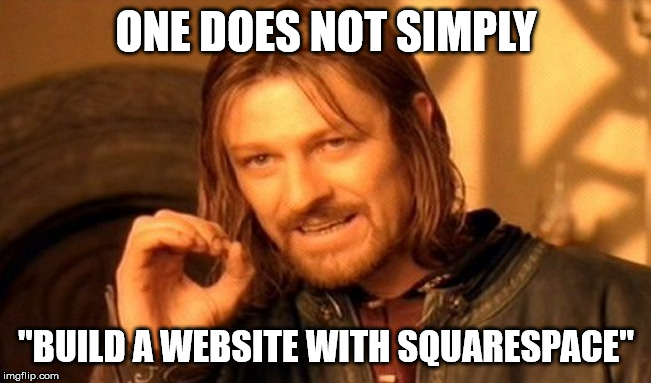
Definitions and Ownership Concepts of Squarespace Websites
When you create a website on Squarespace, you own all of the content you post on your site. This includes text, images, videos, and other media files. However, the actual platform itself – the software and servers – remains the property of Squarespace. In simpler terms, the digital ‘real estate’ where your site resides is rented, not owned, by you. This concept is much like renting a physical shop: you own what you put inside – your products and decorations – but the structure itself is owned by the landlord. In this case, Squarespace is your digital landlord.
Squarespace: Unraveling the Threads of Ownership
Ownership Rights with Squarespace
Understanding who truly holds ownership over a Squarespace website entails dissecting the intricate details of their Terms of Service (ToS). The reality is, when using Squarespace, you do own your website content. This includes the original materials you create and post on your website, such as text, images, videos, and more. Squarespace’s role, on the other hand, is that of a service provider offering you a platform where you can share this content.
However, one thing to note is that while you may own your content, the layout and design of your site are another matter, and these aren’t owned by you. What this means is that while you own the content, you can’t take the design of your site and move it to another platform, because the templates and design tools they offer remain their intellectual property.
What Do You Truly Own?
To further unravel this complex issue, we can break down what you truly own into three categories:
- Your Domain – If you purchase a domain through Squarespace, you are the owner as long as you are paying for it. You’re free to move this domain to another host if you decide to leave Squarespace.
- Your Website Content – As previously explained, all the original content you create on your website belongs to you. This includes blog posts, images, videos, and other creative material that you have produced.
- Your User Data – Information collected from visitors and users of your site, especially those you gather through Squarespace’s built-in analytics, is also yours.
Knowing what you own is only half of the story. It is equally essential to be aware of the aspects you do not own, primarily the design and layout of your website. These belong to Squarespace, and this can limit what you can do, especially if you decide to move your website to another platform.
In conclusion, while you definitely own your website’s integral content when using Squarespace, the ownership of its format and design is where limitations exist. Understanding this dichotomy is the key to leveraging this platform to its maximum potential without any misconceptions.
Decoding the Legalities: Who Really Owns a Squarespace Website?
The Dichotomy of Web Ownership
Why does the question of ownership arise so adamantly in the digital realm? It’s an echo of the age-old debate seeking to define what it truly means to own something. Is it simply about possession and control, or does it delve deeper into the intricacies of creation, development, and proprietary rights?
When it comes to Squarespace and website ownership, this topic becomes rather complex. While you might believe you own your website, the truth does not lie entirely on that side. Yes, you have full control over the content you put up, the design, and potentially even the customer data you accumulate, but the ownership isn’t solely yours. Squarespace, as the platform hosting your site, retains a level of ownership due to its involvement in your site’s creation and maintenance. Their terms of service spell this out clearly: they retain the right to the underlying elements that help your site run, even if you maintain rights over your own unique content.
Unmasking the Core Issue
Delving into the heart of the challenge, it becomes clear that the issue isn’t black and white. It’s not a binary of owing or not at all. The bone of contention lies in the division of ownership rights- specifically, what belongs to you and what remains with Squarespace. It’s walking a thin line attempting to keep perfect balance between respecting the rich and dynamic works created by users and acknowledging the complex and hardworking infrastructure developed by Squarespace to bring these creations to life.
Pragmatic reasons, like business continuity and legal necessities, might require acknowledging that Squarespace, indeed, holds a certain level of ownership. For instance, consider what happens if Squarespace goes out of business or if there’s a dispute between you and Squarespace. In such circumstances, this diluted sense of ownership could potentially leave you in a lurch.
How to Navigate this Intricate Relationship
It’s essential not to lose sight of the forest for the trees in this complex discussion. The nuanced relationship between website user and host platform can be streamlined by embracing best practices. Firstly, it’s crucial to thoroughly read and understand the terms of service agreement. It gives an insight into what exactly you’re agreeing to in this exchange of services.
Next, regarding content, it would be beneficial to keep a backup of your website content outside Squarespace. This prepares you for any eventuality and ensures you don’t lose your work, irrespective of the circumstances. A third practice is to register your own domain. Whilst Squarespace has its own domain registry, leveraging a third-party registrar provides an additional layer of autonomy and can give more control over what happens with your site.
Embracing these practices can support you in maneuvering through the intricacies of website ownership, enabling you to better understand and navigate this complex relationship between user and host platform on Squarespace. Cooperation and understanding are key to secure a beneficial position for both parties in this dynamic digital world, where possession isn’t equal to unequivocal ownership.
Your Website, Your Domain: The Dynamics of Squarespace Ownership
Thought-Provoking Question: Do You Really Own Your Squarespace Website?
One of the recurrent points of confusion among Squarespace users revolves around the concept of ownership. Essentially, do you own the website you make on Squarespace, or are you simply renting space on their server? The truth is slightly more complex. When you build a website on Squarespace, you indeed own the content you create – images, text, videos, and any other form of content. However, the underlying software, technology, and design tools, which are integral to the operation and maintenance of your website, remain the property of Squarespace. In essence, you retain ownership of the unique ideas, content, and intellectual property you add, but the fundamental framework resides with Squarespace.
The Underlying Problem: Understanding Ownership Vs Control in Squarespace
Understanding the difference between ownership and control can be a tricky business. Considering this from the Squarespace perspective, it’s crucial to acknowledge that content ownership doesn’t automatically translate into complete control. Despite owning the content, your freedom to modify, redesign, or migrate your website is limited to the tools and options that Squarespace platform provides. These limitations can lead to potential issues; for instance, you might not have the flexibility to introduce critical features that are essential to your business or implement drastic design changes that aren’t facilitated by Squarespace’s templates. Essentially, while you control the content, the control over functionality and design capabilities resides with Squarespace.
Best Practices Cases: Navigating Ownership Vs Control on Squarespace
Despite the limitations, the right approach can help you effectively navigate the line between ownership and control on Squarespace. To ensure that your interests are protected, implement these best practices; Firstly, keep an updated backup of your website. Ensure that content is duplicated or saved offline. This ensures that your data remains safe if you face any issues with the platform. Secondly, consider coupling the use of Squarespace with other platforms that offer functionalities or capabilities that Squarespace might lack. This could include integrating your Squarespace website with an e-commerce platform for advanced selling features, or coupling it with a blog platform that offers more robust content management tools. Lastly, ensure to stay updated with Squarespace’s updates, improvements, and policy changes. An informed user is more equipped to navigate any challenges that may arise.
Conclusion
Have you ever pondered about the extent of your ownership over your Squarespace-built domain? It’s a critical aspect to consider, particularly for business owners who utilize this platform for their digital presence. It’s crucial to emphasize that while you maintain ownership of your website’s content, design, and domain name on Squarespace, the hosting of your website is controlled by Squarespace. Therefore, you could say you own portions of your website but not the entirety in terms of hosting.
We understand how empowering it is to have personal and professional spaces online that you can call your own. Seeking clarity on matters concerning ownership of those spaces is insightful and beneficial. As such, we strongly request for your constant engagement in our blog posts. By following our blog, you’ll gain access to a plethora of information that is not only enlightening but also potentially transformative for your digital journey.
Stay tuned for our upcoming releases! We are determined to unravel an array of topics that provoke thought and offer significant insights into the digital world. We believe in knowledge being power and we aim to equip our readers with the necessary information for smoother navigation in their online endeavors. Each new release we present to you will open up avenues of ideas and exciting discoveries. So, brace yourself for a world of useful and groundbreaking discussions.
F.A.Q.
Do I have full ownership of my website on Squarespace?
Yes, you have full control and ownership of your website on Squarespace. However, keep in mind that the Squarespace platform, its tools, and templates are owned by Squarespace Inc.
What happens to my website if I cancel my Squarespace subscription?
If you cancel your Squarespace subscription, your website will no longer be accessible online. However, you will have access to your content in the backend for a limited period of time after cancellation.
Is my content safe on Squarespace?
Yes, Squarespace provides secure hosting for your website. They also provide an SSL certificate which ensures that the data transfer between your site and its visitors is encrypted and secure.
Can I move my Squarespace website to another hosting provider?
Yes, you can export some content from your Squarespace website to another hosting provider, but there are limitations. Not all content can be exported, like product pages, album pages, and event pages, due to Squarespace’s proprietary technology.
Do I retain the copyright to my content on Squarespace?
Yes, you retain the copyright to all the content you upload to your Squarespace website. It’s important to note, though, that by using Squarespace, you’re granting them a license to use this content to display and promote your site or their services.