Are you contemplating whether to switch from Squarespace to WordPress? Or maybe you’re questioning the degree of improvement you’ll see in your website performance? Could it be you are wondering about the complexities involved in such a transition? The decision to switch website platforms is indeed a significant one and can feel quite overwhelming.
The main issue often lies in the differences in control and customization between Squarespace and WordPress. According to the digital marketing authority Ahrefs, while Squarespace offers simplicity and convenience, WordPress allows for greater customization and control. An article from experienced web developers at WPBeginner also suggests that the flexibility in design and functionality offered by WordPress outweighs Squarespace capabilities. Concerns arise as users start to feel limited by Squarespace’s predefined templates and the lack of control over certain website elements. These points provide substantial rationale for considering a switch to WordPress.
In this article, you will learn about the intricacies associated with migrating from Squarespace to WordPress. The piece will delve into the benefits and drawbacks of such an undertaking, covering the technical steps involved, with clear and straightforward explanations. Furthermore, it will provide insight into how adopting WordPress may significantly enhance your website’s potential in terms of overall performance and customization.
You’ll also discover potential challenges you might face during the migration process and the strategies to efficiently surmount them. Detailed comparisons between the two platforms will hereby shed light on the key aspects, thereby steering you towards making an informed decision about this significant digital transformation.
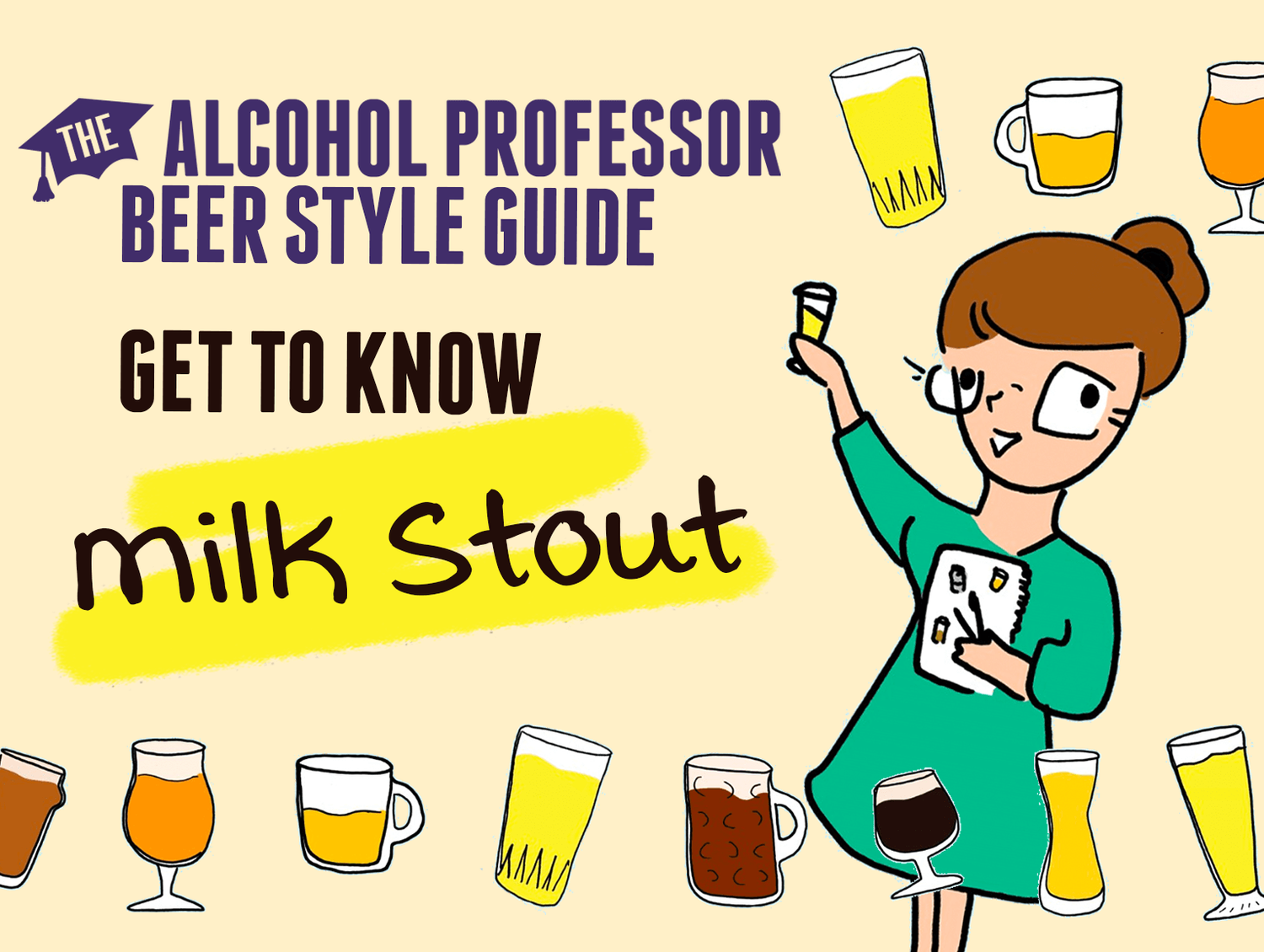
Understanding Key Definitions: Squarespace and WordPress
Squarespace is a popular platform for individuals and businesses to create and manage websites. It is known for its ease of use, offering various curated templates and drag-and-drop feature, which make website creation a breeze, even for non-technical folks.
On the other hand, WordPress is a highly flexible platform that powers millions of websites worldwide. While it might require a bit of learning curve, it offers unmatched customization, as you could practically build any kind of website, be it a simple blog to e-commerce, using thousands of themes and plugins to suit your needs or preference.
The decision to switch between these platforms would depend on your specific needs.
Ditching Squarespace for WordPress: The liberating journey to a flexible web development
Bridging the Gap: Comparing Squarespace and WordPress
In the realm of website creation and management, Squarespace and WordPress both reign supreme. Each platform maintains a unique set of strengths, with WordPress inching ahead in terms of flexibility and control. If you have started your digital journey with Squarespace, you may find your website restricted by limited features and advancements after a point. WordPress, on the other hand, offers almost limitless potential to grow and customize a website. However, if you’re not technically inclined, WordPress may seem a bit daunting due to its steeper learning curve.
Benefits of Switching to WordPress
A move to WordPress from Squarespace can be an excellent decision for an array of reasons.
- More Control: With WordPress, you have absolute control over every aspect of your website. You can customize it to the smallest detail, unlike Squarespace that restricts you with standardized templates.
- Flexibility: WordPress boasts countless plugins that allow endless possibilities. Whether you need SEO tools, contact forms, or eCommerce capabilities, there’s always a plugin for that!
- Affordability: WordPress is a more cost-effective solution in the long run. While the initial setup cost might be higher, the freedom to choose your hosting provider helps you save a considerable amount each month.
However, it’s worth mentioning that WordPress requires more hands-on management. You need to handle your backups, security, and updates, unlike Squarespace, which offers these features in their platform. Though there are plugins available to help manage these tasks, some level of technical know-how is beneficial.
Assessing the Potential Pitfalls
No switch is entirely devoid of issues or challenges. A transition to WordPress from Squarespace will be a significant task, particularly if your website is content-rich or has a complex structure. Consequently, website downtime may need some immediate attention, making the transition seamless and efficient. Moreover, while WordPress is relatively intuitive, beginners may face a steep learning curve. Ensuring your website is secure and performing optimally will be your responsibility, as WordPress lacks the comprehensive security and performance functions that are integral to Squarespace. Companies or individuals with limited IT knowledge or resources may find this daunting.
In conclusion, whether switching from Squarespace to WordPress is a masterstroke or a mistake ultimately depends on your unique requirements and circumstances. Weigh the benefits against the potential pitfalls, analyze your specific needs, then you will be best placed to make an informed decision.
Unraveling the Web Development Dilemma
Why are so many seasoned web creators and developers grappling with whether or not to shift from Squarespace to WordPress? The central theme of this dilemma revolves around the debate over functionality versus simplicity. While Squarespace excels in providing a straightforward, user-friendly platform for those with minimal coding skills, WordPress offers a more comprehensive variety of customizable tools, themes, and plugins which allow you to have complete control over the look and feel of your website. However, this advanced functionality comes with a steeper learning curve and a potentially more time-consuming process.
Uncovering the Key Issue
The primary quandary with the transition from Squarespace to WordPress is the stark difference in the operational aspects of the two platforms. With Squarespace, your website building experience is encased within one neatly packaged system. This means that hosting services, domain registration, customer support, and website building tools are all bundled into one. WordPress, on the other hand, is an open-source platform that requires each element of website building and maintenance to be managed separately. The absence of a built-in hosting service and the need to individually install and configure themes and plugins can be overwhelming for first-time users. Furthermore, unlike Squarespace, WordPress does not provide a 24/7 customer support service, which could lead to frustration if technical issues arise.
Smooth Sailing: Navigating your Way to Success
Despite the potential obstacles, many have successfully made the switch from Squarespace to WordPress and been handsomely rewarded with a more personalized and efficient website. There are several proven methods to streamline this conversion. The key is to approach the transition methodically. Begin with choosing a reliable hosting service, selecting a WordPress theme that suits your needs, and then gradually moving your content from Squarespace to WordPress. As for the technical hiccups you may encounter, there are numerous WordPress forums ready to provide helpful guidance. Furthermore, you could consider hiring a professional to assist in the transition. In the final analysis, this move could provide you the freedom to develop a unique website that truly reflects your vision.
Escaping Squarespace’s Limitations: The Transformative Power of WordPress
Are you Reaping the Maximum Benefits from Your Web Platform?
Have you ever thought about the level of control you have over your website’s appearance and functionality? Your capacity to modify a website to fit your needs is entirely dependent on the platform that you use to build it. While Squarespace is known for its simplicity and user-friendly design interface, there’s no denying that WordPress offers far more control and flexibility, even if it presents a steeper learning curve. WordPress, indeed, requires either a basic understanding of coding or the willingness to learn, but the payoff is profound. This platform has advantages regarding customization, scalability, and SEO capabilities superior to that of Squarespace and would be worth considering if these features align with your requirements.
The Hurdles Ahead with Squarespace
One of the biggest challenges faced by Squarespace users is the lack of control they have over site customization. This limitation can be frustrating, especially for businesses that need flexible and unique website functionality to deliver a distinctive user experience. To put it simply, Squarespace comes predisposed with a fixed set of features and capabilities. These limitations, while convenient for novice users, can cause problems when your business grows and demands more sophisticated website functionality. This could potentially inhibit growth and limit creativity. On the other hand, WordPress, with its extensive array of themes, plugins, and its open-source nature, provides unlimited customizability.
Navigating Success through WordPress
The examples of businesses thriving after transitioning from Squarespace to WordPress are numerous, and these success stories often highlight the same factors. For instance, tech-based companies often benefit from the virtually unlimited plugin library offered by WordPress. Plugins can transform a simple website into a multifunctional platform, offering services that would be impossible to achieve with Squarespace. E-commerce businesses have also expressed gratitude for the improved SEO capabilities from WordPress, which enabled them to drive more organic traffic to their sites. Companies that previously felt stifled by Squarespace’s template design restrictions have found freedom in WordPress’s customizable themes. It’s important to remember that migrating to a new platform has its challenges and must be approached strategically to minimize potential disruptions. However, the array of examples showcasing the potential of WordPress serves as testament to its worth in terms of flexibility, control, and scalability.
Conclusion
Is it time for you to check whether your chosen platform is serving your needs consistently? Ultimately, many factors come into play when choosing between WordPress and Squarespace. Both tools offer unique features, but the best choice always aligns with your needs, goals, and expertise.
As we delve deeper into this discussion, we encourage you to stay tuned for more of our insightful overviews, reviews, and guides. You probably understand by now that technological decisions like this involve multiple layers of consideration. Over the coming weeks and months, we will continue to provide valuable insights to help you make the best decisions for your digital presence.
Your loyalty as a reader means the world to us and we look forward to providing you with critical informational content. Stay with us to navigate the ever-changing digital landscape, watch out for our new releases and remember that any step forward is a step in the right direction. Change might be just around the corner.
F.A.Q.
What are the key differences in functionality between Squarespace and WordPress?
WordPress is a self-hosted platform that grants you absolute control and flexibility, letting you add custom themes, plugins, and code. Squarespace is a hosted platform where everything is in one package but with restrictions on customization.
Do I need prior coding experience to switch from Squarespace to WordPress?
No, you don’t necessarily need coding skills to switch to WordPress. There’s a learning curve, especially when dealing with technical aspects, but many resources are available online to help you get started.
Will my website SEO be affected if I switch from Squarespace to WordPress?
Switching platforms can temporarily affect your SEO rankings but WordPress is known for its robust SEO features. With proper SEO strategies and tools in WordPress, you can recover and possibly improve your SEO rankings.
Is there a cost difference between using Squarespace and WordPress?
While Squarespace has a monthly subscription fee, with WordPress, you pay for what you need like domain name, hosting, plugins, and themes. The overall cost with WordPress can be higher or lower depending on your needs and choices.
What about the availability of design themes and templates in these two platforms?
WordPress offers a wider range of free and premium themes as compared to Squarespace. While Squarespace has exclusive professionally designed templates, with WordPress, you get numerous options to customize the look of your site.