How do the costs of Squarespace and WordPress compare? Is one platform more affordable than the other? How can you make an informed decision when choosing between the two? These are critical questions many businesses and individuals grapple with when seeking to establish a robust online presence. The implications of this decision are significant, as it impacts not just the budget, but also the efficiency and functionality of the desired website.
According to a report by Website Builder Expert, Squarespace and WordPress have different pricing structures, which often leads to uncertainties when determining the most cost-effective choice. A study by Themeisle reveals that while WordPress is a free platform, the associated costs such as hosting, themes, and plugins can add up, making it potentially more expensive. This outlines the problem – the lack of clear, comparative cost analysis between the two platforms that takes into account all potential expenses. To address this, there is a need for comprehensive, user-friendly guides on the true costs of building a website on each platform.
In this article, you will learn the nuances of both Squarespace and WordPress when it comes to pricing. We will delve into the hidden costs associated with each platform, including domain registration, hosting, website design, and additional features. This comparison will enable you to make an informed choice, based on your unique budget and requirements.
Irrespective of whether you are a small business, a freelancer, or a large corporation, understanding the financial implications of your platform choice is imperative. This analysis will not only take into account the upfront costs, but also the long-term financial commitment required to maintain and update your website on either Squarespace or WordPress.
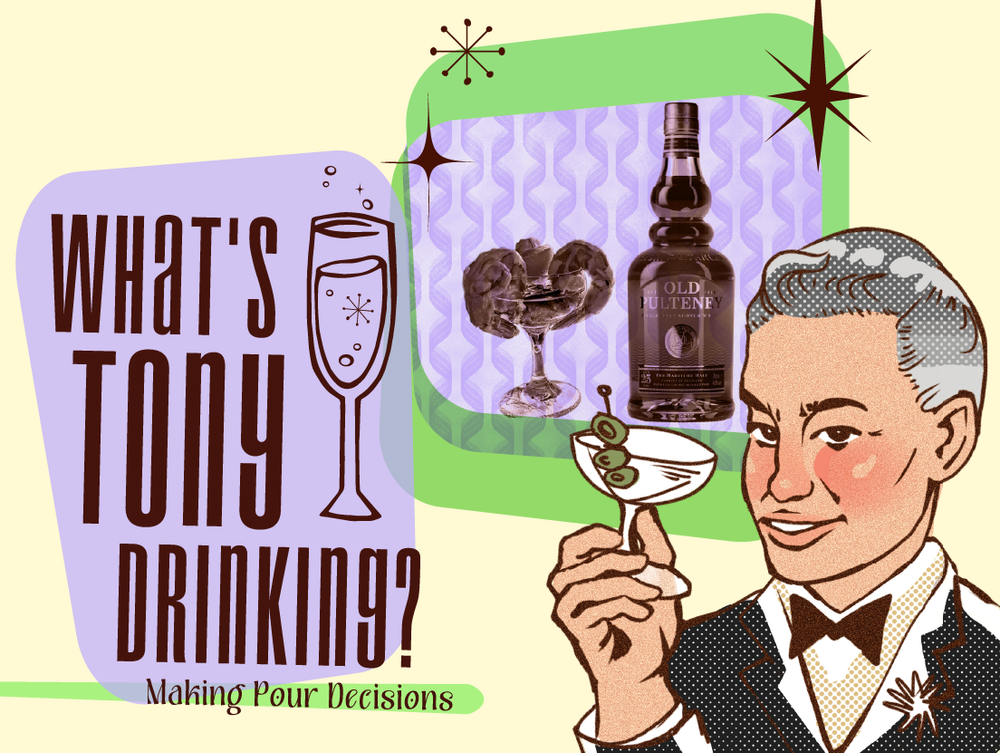
Understanding Key Definitions: Squarespace vs WordPress
Squarespace is an all-in-one platform that offers users a package that includes website designs, hosting, and maintenance. Users do not need to worry about maintaining or scaling the website; Squarespace takes care of this.
WordPress, on the other hand, is a free, open-source website creation tool. It provides users with the tools to build and design their own website. However, users must arrange their own hosting and are responsible for maintaining and updating their website.
As for costs, Squarespace generally has set pricing for their packages. WordPress, however, is initially free but costs may vary depending on the hosting, themes, plugins, and customizations you choose for your website.
Debunking the Cost Myths: Squarespace and WordPress Showdown
Comparative Expense Analysis
The expense of a platform primarily depends on what you need your website to achieve. Squarespace has a simplified pricing structure with four plans: Personal, Business, Basic Commerce, and Advanced Commerce. Prices range from $12 to $40 per month (billed annually), offering comprehensive services which include domain name, web hosting, 24/7 customer support, e-commerce capabilities, and many more in an all-in-one package.
WordPress, on the other hand, is an open-source software and is technically free. However, you will incur additional costs for essentials such as a domain name, hosting service, themes, plugins, and more. The price range for WordPress websites can vary widely based on these factors, with a minimal cost of around $35 per year for a simple blog to thousands for premium options.
While WordPress can theoretically be cheaper at the start, the costs can quickly add up as your site grows and needs additional services. In contrast, Squarespace offers a more predictable pricing range, but might lack the full customization power of WordPress.
Economic Evaluation of Features and Functionality
When it comes to features and functionality, there’s a noteworthy variation in what each platform provides. Squarespace is compliant with basic designers’ needs. It offers an intuitive content management system with an array of templates for various purposes, mobile optimization features, built-in SEO tools, and robust blogging tools. These features are all inclusive in the pricing plans.
- Personal Plan ($12/month): Best for simple websites with no need for selling products or services online.
- Business Plan ($18/month): Ideal for small businesses that require an online storefront.
- Basic Commerce Plan ($26/month): Best for businesses that want to scale their online stores further.
- Advanced Commerce Plan ($40/month): Suitable for large online stores that need advanced e-commerce features.
WordPress is highly customizable, with thousands of themes and plugins to extend the platform’s features. It provides forums for customer communication, diverse media management, full theme customization, and impressive e-commerce abilities with the WooCommerce plugin. However, while the WordPress software is free, many essential plugins and themes aren’t.
The final verdict on cost greatly depends on individual needs and expertise. WordPress offers seemingly endless possibilities for customization, but at the cost of added complexity and potential extra expense. Squarespace, meanwhile, is predictably priced and straightforward to use, offering a clean and sleek design but less customization.
Squarespace vs WordPress: The Hidden Costs You Need to Know
Exploring the Initial Costs
Is it more financially viable to go with Squarespace or is WordPress the overall economical choice? A key factor to consider while choosing a platform for your website is undoubtedly the initial investment. Squarespace, renowned for its user-friendly interfaces, charges a monthly fee ranging from $12 to $40 (annual billing mode). This may seem steep, but remember it comes packaged with hosting, themes, and access to all features, including e-commerce. On the contrary, with WordPress, the software is free to download and use, however, costs can quickly escalate as other necessary elements such as hosting, themes, and plugins are not included and must be purchased separately. In essence, this means the initial costs for setting up a website with WordPress can significantly vary, but it’s possible to spend less initially with WordPress compared to Squarespace.
Uncovering Hidden and Ongoing Charges
Digging deeper into the financial comparison between Squarespace and WordPress, it’s important to understand the balance between upfront and ongoing costs. With Squarespace, the monthly charges are all-inclusive, providing stability and predictability in expenditure. There are no hidden costs, making financial planning simpler. However, the fees soon accumulate over time and the inability to minimize costs can make it an expensive choice for long-term projects.
In contrast, WordPress offers more flexibility. As the website’s needs grow and change, you can adjust your costs by adding or removing features. Yet, with this flexibility comes unpredictability; unexpected expenses can arise including security and ongoing maintenance costs. If your website requires a lot of customization, the cost of developers and premium plugins can add up. Decoding these ongoing costs reveals that while WordPress can potentially end up being more expensive than Squarespace in the long run, it may be worth it for the scalability and flexibility it offers.
Setting The Benchmark: A Real-World Perspective
Let’s bring to light some illustrations to better comprehend the cost dynamics at play. Consider an entrepreneur looking to set up a simple portfolio website with minimal features. In such cases, Squarespace can be the cost-effective choice given its all-in-one package. However, when complexity starts to come into play, such as for a more dynamic e-commerce site, the costs on Squarespace can swiftly mount due to a lack of viable options to reduce spend.
In contrast, with WordPress, entrepreneurs with tech-savvy teams can significantly curtail expenditure by opting for cheaper hosting plans or using free plugins and themes. Despite the potential for higher ongoing costs, businesses demanding a high level of flexibility and scalability might find WordPress to be a more cost-effective solution in the long term. In essence, the ‘cheaper’ platform depends significantly on the specific needs and capabilities of the website developer.
Unveiling the Truth: Is Squarespace Truly Pricier than WordPress?
The Monetary Implications: A Brief Consideration
Have you ever stopped to consider the potential impact of the financial consideration when choosing between Squarespace and WordPress? The tricky aspect in any costing comparison is to ensure the analysis is made on an apple-to-apple basis. Derelecting this could lead one to faulty conclusions. While WordPress is initially lower priced as its essential software is accessible free online, this cost does not include necessities like hosting, themes, security, and plug-ins. As per resources, WordPress offerings range from $11 to $45 per month, depending on the various add-ons and the plan selected. On the other hand, the Squarespace base service which includes hosting and a range of other services, starts at about $12 per month.
The Hidden Caveat: Analyzing the Problem
The main predicament arises when users fail to consider what is included in the stated cost of each platform. With WordPress, while the initial software might be free, the subsequent costs mount up quickly. Most notably, the user will need to consider expenses related to hosting, premium themes, and plug-ins. In addition, there may be additional costs for security and site optimization. In contrast, Squarespace offers an all-in-one package. Even with its most affordable offering, users get a host of features such as website hosting, access to templates, premium customer support, and built-in security. The quandary here, therefore, is not simply which platform is cheaper, but rather, which platform offers more value for the associated costs.
The Art of Selecting: Hands-on Approaches
Let’s scrutinize a couple of approaches to this issue to better comprehend the nuances associated. If you’re a non-techie seeking a hands-on solution without much hassle, Squarespace can morph out as the palpable winner. A case in point is a beginner or hobbyist photographer looking to showcase their portfolio. With Squarespace’s affordable base plan, one can get a visually appealing site up and running soon. Another example could be a small business owner willing to pay a tad more for a professional-looking website without the potential headaches of site maintenance, security, and code updates. With WordPress, on the other hand, you’re afforded more elasticity and adaptability in designing your site – but this also means a technically steep learning curve. An advanced user with the know-how in coding can utilise the extendibility of WordPress to create a truly unique website, notwithstanding the additional overhead costs. Another instance might be a growing business wishing to integrate specific functionality on their website that Squarespace doesn’t support. Here, the longer-term value of WordPress might become more advantageous, despite the initial cost implications.
Conclusion
Have we truly considered all the implications of choosing between Squarespace and WordPress based on price alone? The numbers might tip the scale in favor of one or the other, but the key lies in deciphering value for money and the level of customizability you are looking for. While the financial aspect tends to be a major determinant, the services on offer and comprehending which platform aligns better with your frequency of usage, the level of control, and accessibility should also influence your choice. At the end of the day, the decision between WordPress and Squarespace will revolve around your individual requirements and the extent of your budget.
We would like to extend our warmest encouragement for you to continue following our blog if you found the comparison and the detailed analysis beneficial. Our team is constantly researching and striving to offer you fresh insights on vital digital platforms and their unique characteristics. So, rest assured that you can always count on us to aid you in making informed decisions to the best of our abilities. Informed decisions can often lead to savings in the long run, and we aim to be a part of your journey.
Exciting new updates are soon to come. Our team is working hard to deliver in-depth content that tackles aspects that are generally overlooked. The digital world is in a constant state of flux, and so are the platforms that shape it. As we keep our finger on the pulse and delve deeper into these developments, we look forward to sharing our findings with you. Stay tuned for more compelling articles that bring much-needed clarity and perspective on topics that matter.
F.A.Q.
1. Is there a price difference between Squarespace and WordPress?
Yes, there is indeed a price difference between the two platforms. WordPress itself is free, but you’ll need to pay for hosting services and any premium themes or plugins, whereas Squarespace has monthly subscription plans which include everything.
2. Can WordPress be more cost-effective than Squarespace?
Yes, in some instances, WordPress can be more cost-effective than Squarespace. Monthly expenses usually aren’t as high, especially if you only utilise free plugins and themes, but costs can increase if you opt for high-end themes or additional features.
3. Does Squarespace’s pricing include more features than WordPress?
Squarespace’s pricing does include a wider range of built-in features compared to WordPress. While WordPress offers a lot of features, some may require additional plugins – which can be both free and paid – or technical knowledge to implement.
4. How much does the least expensive plan cost on Squarespace compared to WordPress?
Squarespace’s least costly plan is around $12 per month, while with WordPress, you pay for the hosting which can start from as low as $3-5 per month. However, remember that additional themes, plugins, and add-ons with WordPress may add to the costs.
5. What are the payment options for both Squarespace and WordPress?
Squarespace typically requires a monthly subscription payment, often incentivizing yearly payment with reduced rates. WordPress, on the other hand, costs can vary based on the hosting provider, themes, plugins, and services you choose.