What is the real price of establishing a website with Squarespace? Is it possible to get an efficient online presence without breaking the bank? Does the cost align with the offered features available? Asking these questions is crucial before committing to a website-building platform, especially in the initial stages of launching your online project.
The main problem lies in the transparency and complexity of pricing plans offered by website builders, including Squarespace. The topic of pricing structures is often rather convoluted, causing confusion among potential users. As stated by Forbes, understanding the pricing model is crucial to selecting a convenient platform and avoiding hidden costs. Furthermore, a report from Harvard Business Review points out that hidden costs in digital services might undermine users’ trust. To overcome this issue, it is important to thoroughly examine Squarespace’s pricing details, including its benefits, convenience, and value for money.
In this article, you will learn everything there is to know about the cost of developing a website on Squarespace. The article is designed to guide you through the intricacies of Squarespace’s pricing model. This way, you can make an informed decision on whether the costs align with your budget and meet your website’s specific needs.
From the platform’s subscription plans and the variations among them, to the hidden expenses, you can expect a comprehensive discourse on the cost-effectiveness of building a site on Squarespace. Whether you’re a beginner or an ecommerce business, this article will provide worthwhile insights into making the most of your Squarespace investment
.
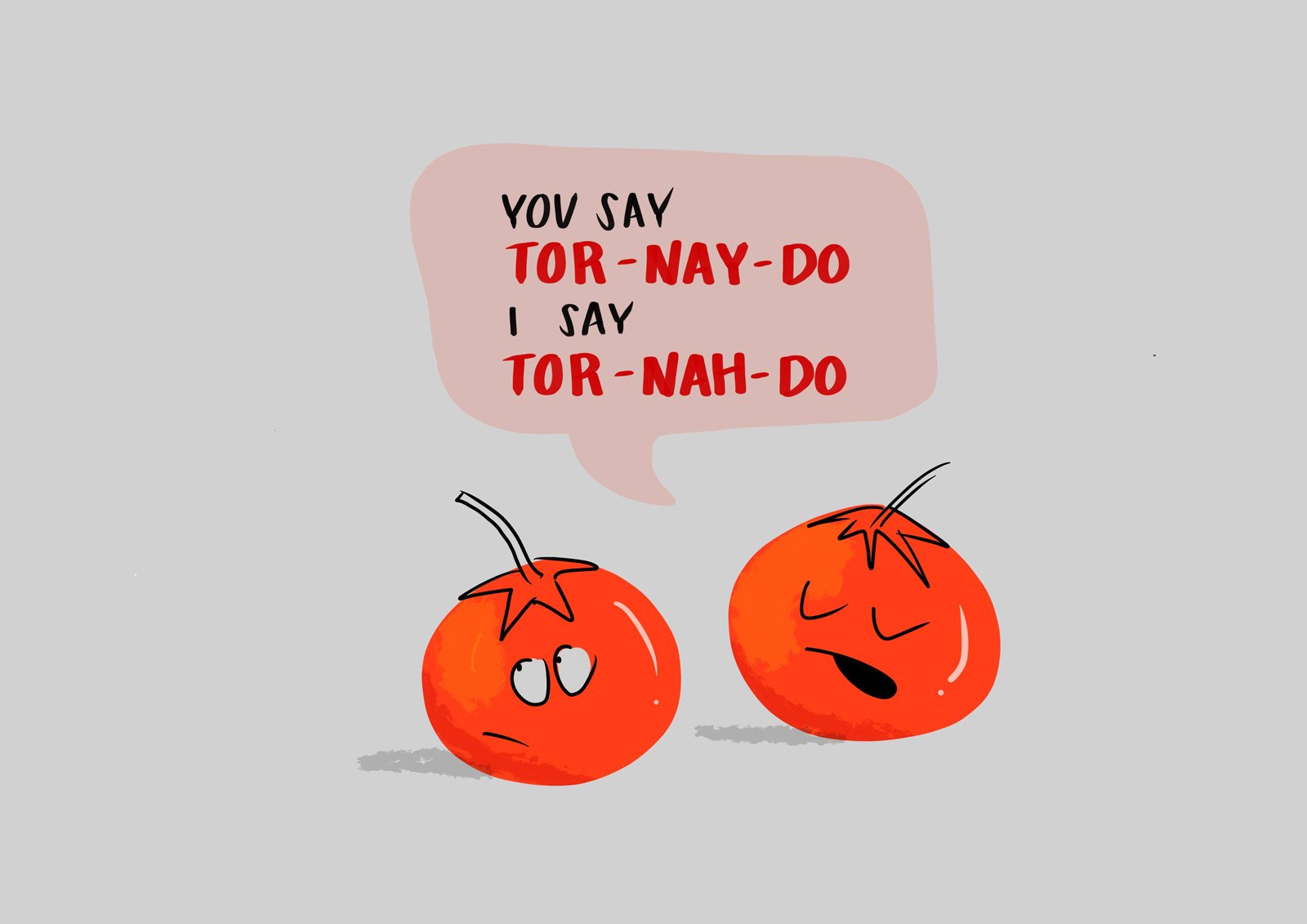
Definitions and Costs Associated with Building a Website on Squarespace
Building a website on Squarespace involves several key terms and costs.
Squarespace is a popular website builder that empowers individuals with little to no technical knowledge to create visually appealing, professional websites.
Websites often serve as a platform to showcase your personal brand, business, or creative work on the internet.
The costs to build a website on Squarespace vary depending on your needs. It offers four primary pricing plans which are Personal ($12/month), Business ($18/month), Basic Commerce ($26/month), and Advanced Commerce ($40/month). These prices reflect an annual billing cycle. Remember that additional costs may apply for domain registration and premium features.
Carefully Unpacking the Costs Involved in Building a Squarespace Website
The cost of building a website on Squarespace can vary greatly, depending on the specific needs and requirements of your business. Squarespace offers four different pricing plans to choose from. They include the Personal plan for $12 per month, the Business plan for $18 per month, the Basic Commerce plan for $26 per month, and the Advanced Commerce plan for $40 per month – all billed annually.
Pricing Analysis
Although the Personal plan is the most affordable, it comes with fundamental features which may not be ideal for businesses with more complex websites. However, it’s a great place to start if you’re a solopreneur or running a small business. The Business plan, on the other hand, comes with professional features, like complete customization with CSS and Javascript, promotional banners, and Google email accounts. So, it’s perfectly suited for businesses that need more advanced features.
The Basic Commerce plan and the Advanced Commerce plan are e-commerce solutions that offer a range of features designed specifically for operating an online store. They provide zero transaction fees, on-domain checkout, a mobile-optimized website and checkout, and APIs for order and inventory management.
Additional Costs
One thing to note is that these prices do not include the cost of a domain. If you don’t already have a domain, Squarespace domains start at $20 per year but can go up, depending on the top-level domain you choose. Furthermore, there could be extra costs if you need to pay someone to design your website, incorporate special features, or handle website maintenance.
- Domain Registration: Depending on the top-level domain, costs start at $20 and go upwards.
- Custom Design: A professional design might cost anywhere between a few hundred to over a thousand dollars, depending on its complexity and the expertise of the designer.
- Website Maintenance: Depending on the amount of regular updates required, the cost can range from $50 to $5000 annually.
The ecommerce plans have additional perks and pries that will fit the specifications of boutique and clothes shop owners planning to expand their business online. Businesses such as independent freelancers who need to showcase their portfolios perform better with the personal or business plans due to the added perks of CSS customization, unlimited bandwidth, unlimited storage, and the ability to sell unlimited products.
Keep in mind that the final decision on the Squarespace plan depends on your specific needs and what your brand requires to succeed. Be sure to be truthful of your business’s requirements to save money and give your customers the best experience possible.
Dissecting the Value: A deep dive into Squarespace building costs
Unraveling the Cost of Building a Website with Squarespace
One might wonder, what is the cost to construct a dream website with Squarespace? To answer this question, it’s important to consider the various aspects that contribute to the final cost. The pricing plans offered by Squarespace are diverse, featuring different amenities suited to everyone from personal users to large corporations. For a personal user, the starter pack begins at $12 per month billed annually featuring a slew of features such as SSL security, unlimited bandwidth, and storage, SEO features, etc. On the other end of the spectrum, the advanced commerce package, suited for businesses, is priced at $40 per month featuring advanced website analytics, zero transaction fees, and a raft of other features. Naturally, the cost of building the kind of website you want on Squarespace largely depends on your specific needs and the features you opt for.
Resolving the Predicament of cost versus features
When contemplating how much it costs to create a website on Squarespace, one might find themselves in a predicament. On one hand, there is the desire to save money and opt for a more affordable plan. On the other hand, the more expensive plans offer enticing advanced features that many find hard to refuse. The personal plan, whilst affordable, might lack the eCommerce capabilities that a business may need. Alternatively, the business plan offers better functionality but comes with transaction fees that could dent your profits. Thus, the real issue lies not merely in the cost but in assessing the trade-off between the pricing plans and the features you require.
Examples of Best Practices in Squarespace Cost Management
To fully understand the cost implications of building a website on Squarespace, it’s insightful to look at some of the best practices adopted by successful Squarespace users. Firstly, instead of jumping straight into a high-tier pricing plan, a number of users suggest starting with the base plan and progressively upgrading as your needs grow. This way, you only pay for the advanced features when you really need them. Secondly, make use of the 14-day free trial offered by Squarespace. This allows you to understand precisely what you’re paying for before any money leaves your bank account. Lastly, keep an eye out for discounts and promotional offers which Squarespace offers from time to time. These simple yet effective practices can ensure you get the most value from your Squarespace investment.
Breaking Down Squarespace: The True Costs Behind Building a Website
Are You Allocating Enough for Your Online Presence?
When considering setting up a website on Squarespace, it’s not just about the obvious upfront expenses. Yes, you must consider the registration of a domain, the cost of a desirable template, and the monthly or yearly subscription fee. But, have you also factored in the hidden costs associated with running a website?
The devil, as they often say, lies in the details. Additional costs can manifest in the form of plugins or add-ons, added to increase the functionality of your site. Say you want advanced SEO features or an intricate contact form- these services may not come free. Additionally, eCommerce websites may need to purchase security certificates or hire services that handle confidential customer data.
When deliberating over a price point, remember that your website is more than just a digital presence. It’s an investment- one that can yield handsome returns if you pour enough time and resources into it, and manage it wisely.
The Challenges in maintaining Squarespace websites
Everything may not be smooth sailing as you venture deeper into the world of website management. One of the main issues you may encounter is the continual expense of upgrading tools and services. As your business grows and evolves, your website too must evolve to meet changing needs. Upscaling can involve revamping designs, increasing bandwidth, or integrating new features, all of which bear an attached cost.
Moreover, unforeseen circumstances, such as technical glitches or cyber threats, can spring up at any moment, adding potential repair or security costs to your budget. Oh, and let’s not forget about regular maintenance and renewals. Not infrequently, users disregard regular updates thinking it’s negligible, only to be stunned later by the amassed expenses.
Therefore, when appraising how much a Squarespace website actually costs, it’s essential to incorporate these factors into your budgeting plan.
Planning for A Sustainable Web Presence
The key to successfully managing a Squarespace website financially comes down to effective budgeting and preparation. It’s all about the best practices.
For instance, think about your needs before you go shopping for add-ons. Instead of impulsively buying every shiny tool you come across, make a list of what you need and stick to it. That way, you can avoid paying for resources that are of no practical use to your website.
Another good habit is to be proactive. Protect your website from unforeseen expenses by investing in reliable security features or backup services. This practice saves you from uncalled-for repair costs and ensures that your website undergoes regular health checks.
Lastly, every time you’re due to renew a service, take a moment to consider whether you’re still obtaining value from it. If not, it might be better to channel those funds towards strengthening other areas of your website.
Emphasizing these practices will ensure not just a robust and productive website, but also a financially sustainable one.
Conclusion
Have you ever pondered upon the value you are receiving when you invest in creating your online presence via a platform like Squarespace? It’s not just the tangible aspects such as easy-to-use design tools or option to use premium templates, but also the potential enhancement of your branding and increase in your customer reach, making it an investment worthwhile. However, it’s essential to remember that the cost, while being consequential, should not be the primary determinant in making your choice. Evaluating a website builder should involve other factors like the usability, customer support, and the kind of business you plan to portray online.
We always aspire to bring you comprehensive, unbiased, and the latest information on things that matter to your online business. While we strive to answer your queries about Squarespace costs in this segment, our commitment extends beyond this. We encourage you to join our reader base, continuously expanding with entrepreneurs like you striving to carve a niche for themselves in the digital world. We ensure that we leave no stone unturned in bringing you relevant information. Our future releases are planned to encapsulate a broader spectrum of digital platforms, evaluation methodologies, and cost-effective strategies culled from the experiences of industry leaders.
We deeply value our readership and eagerly look forward to your active participation in our dialogues. As our reader, your concerns become our topics of research. We appeal to your curiosity about digital best practices and invite you to share, engage, and learn from our upcoming discourses. Expect us to delve deeper into digital tools, strategies for effective online branding, talks around optimization, and the best of what’s trending in the digital business world. We appreciate your patience and assure you that it’s going to be worth the wait. You are on a journey with us towards creating a powerful and glorious digital footprint, and every step of this journey matters.
F.A.Q.
1. How much does Squarespace typically charge for building a website?
Squarespace offers four pricing tiers, Personal for $16 per month, Business for $26 per month, and Commerce options starting at $30 per month. All of these costs correspond to monthly payment plans; annual plans offer a discount and can be availed at a lower cost.
2. Does the cost to build a Squarespace website include domain name registration?
Yes, the cost to build a website on Squarespace does incorporate a free domain name registration for the first year. After the first year, you would need to manage the cost of domain renewal separately.
3. Are there any hidden costs to building a website on Squarespace?
There are no hidden costs as such in Squarespace’s pricing plans. However, additional costs for purchasing premium themes, plugins, or third-party apps lie outside of the standard plans.
4. Will the cost of maintaining my website on Squarespace increase after the first year?
Under the condition that you decide to continue using your custom domain after the first year, you’ll need to pay for domain renewal, which is a separate cost. Otherwise, unless you upgrade your Squarespace plan, the cost will remain the same.
5. Can I switch or cancel my plan after building a website on Squarespace?
Yes, Squarespace provides flexibility and you can upgrade, downgrade, or cancel your plan at any time. Remember that the cost for these plans varies and Squarespace offers no refunds for cancellations mid-term.