Are you in a muddle over choosing a platform for your website creation? Perplexed about the face-off between Squarespace and WordPress? Or perhaps, pondering over which platform would be a runway for your site to take flight? These pertinent questions are likely sounding a massive gong in your head before you proceed with your website-building endeavor.
The central issue that many prospective website owners face is determining the most appropriate platform for their needs. According to an article by Forbes, the ideal platform is one that is user-friendly, customizable and can scale as the business grows, a challenge continuously faced by many. Likewise, a research by Website Builder Expert reveals that users often struggle deciding between Squarespace and WordPress due to differences in ease of use, design flexibility, and growth potential. Acknowledging these issues, this article proposes a comprehensive comparison of Squarespace and WordPress, outlining the pros and cons of each platform to help individuals decide on the most suitable platform.
In this article, you will learn about the distinct features of Squarespace and WordPress, understand their differences, and get acquainted with various aspects including ease of use, customization options, cost efficiency, search engine optimization, and scalability. We will dive deep unearthing the values that these platforms hold, reflecting upon their strong points and limitations.
By presenting you with well-researched insights on these web-development titans, Squarespace and WordPress, this article aims to bring you a step closer in your website creation journey. May this prove to be a helpful guide in making your decision and propelling your online presence to newer heights.
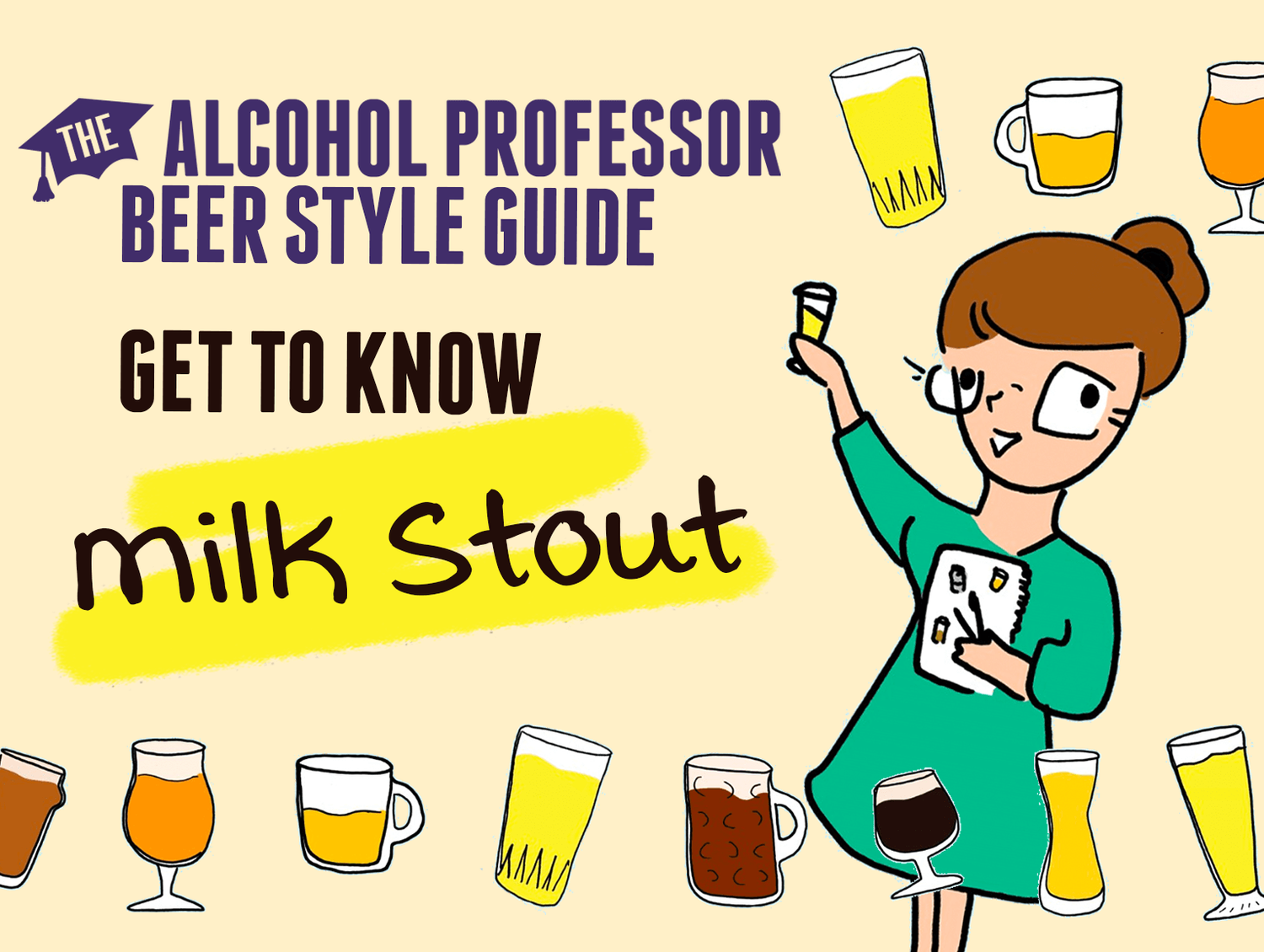
Key Definitions: Squarespace and WordPress Explained for Non-Technical Readers
Squarespace is a web development platform where you can create and manage your website. It’s an all-in-one package where hosting, themes, eCommerce, and 24/7 customer support are included in the service rather than separately obtained. It’s considered quite easy to use especially for beginners.
WordPress is another platform used to create websites. It’s more of a content management system (CMS) offering flexibility and considerable power, with a steeper learning curve. There’s WordPress.org, which is self-hosted and customizable, and WordPress.com, which is hosted for you. WordPress, especially WordPress.org, suits more advanced users or those wanting extensive customization.
Unveiling the Mysteries: Delving Deep into the Benefits of Squarespace vs WordPress
When discussing the benefits of Squarespace vs WordPress, various factors come into play. Each platform has its strengths and weaknesses and caters to different audience types based on their specific needs and skill levels. This assessment will allow us a clearer understanding of which platform outdoes the other.
The User-Friendly Interface of Squarespace
Squarespace excels in providing an effortless and intuitive interface. This platform’s user-friendly approach is a big hit among beginners or those who do not want to be bothered with the technicalities involved in website designing. The drag-and-drop functionality of Squarespace makes it possible for anyone to create beautiful, professional websites in a matter of hours, without needing any coding knowledge.
Moreover, Squarespace offers top-notch customer service, something that is often overlooked when choosing a platform. They have a dedicated customer care team, available 24/7, ready to resolve any issues users might face. Their in-built features and capacities involving SEO, blogging, and e-commerce are easy to navigate, making it possible for anyone to manage an online business smoothly.
The Versatility of WordPress
On the other hand, WordPress stands out with its enormous flexibility and highly customizable nature. This platform is a perfect fit for users with a little more technical knowledge who enjoy having complete control over their site. Unlike Squarespace, WordPress allows the use of plug-ins, offering over 50,000 free and premium options. These plugins enhance the site’s functionality, allowing enhancements in SEO, security, performance, and virtually any other feature you might need.
- WordPress is Open Source, meaning its code is accessible to everybody, allowing experienced users to tweak it for enhanced customization.
- This platform enjoys a large community, so support and resources are abundantly available.
- Being a self-hosted platform, WordPress gives users complete ownership and control of their website.
However, the versatility of WordPress comes with a steep learning curve. It requires more work and technical skills, such as understanding the basics of HTML and CSS. Additionally, users are responsible for hosting and managing their servers, which could be a daunting task for beginners.
In summary, both Squarespace and WordPress offer unique benefits depending on the needs and skills of the user. While Squarespace is perfect for beginners who need an easy-to-use platform that requires little to no technical skills, WordPress is ideal for experienced users who prefer more control and customization over their site, even if it means a higher learning curve.
WordPress and Squarespace: Decoding the Powerhouses of Website Building
Engaging the Contrasting Realms
Have you ever considered the vital role that your chosen website platform plays in achieving your development and customization needs? It can be easy to overlook, especially when popular options such as Squarespace and WordPress dominate the arena. Both platforms have their own unique traits which contribute to their widespread use.
Squarespace, with its visually appealing templates, is favorable for creatives and small business owners looking to launch quickly, without worrying about website design. Its simplified interface is ideal for users without extensive technical knowledge. It’s also reported to offer excellent support, leaving users confident in its reliability. However, for larger businesses with more tailored needs, the lack of flexibility may create constraints.
There’s also the consideration of price, as costs can escalate when incorporating various features or exceeding bandwidth limits.
Understanding the Core Issue
Switching the view to WordPress; it’s easy to see why it has been a leading choice for many. Offering incomparable adaptability and control, it’s a favorite among more technically inclined users wanting to create intricate websites. However, its very strength can also pose a challenge. WordPress’ extensive features and customizability options create a steep learning curve, which can be overwhelming for beginners. Furthermore, while the platform itself is free, the expenditures for plugins, themes, and hosting services can be substantial, leading to potential budget overshoots.
Optimal Strategies for Each Platform
Clearly, the right selection between the two hinges on specific objectives. For businesses requiring minimal features and seeking a ready-made aesthetic, aligning with Squarespace would be a fool-proof strategy. There are specific industries where such a platform thrives, such as artist portfolios or bakery websites, where the emphasis is on showcasing visually stunning content in a structured format.
In contrast, WordPress would match the needs of entities prioritizing depth and complexity of function. This can include educational institutions requiring more dynamic functions, or multilingual organizations seeking compatibility with various languages. Crucially, the WordPress community offers numerous tutorials and guides, a rich pool of resources beneficial to those willing to learn. The freedom to integrate a variety of tools would bode well with larger corporations wanting to build a unique and distinct presence online.
Squarespace vs WordPress: Dissecting the Rivalry and Discovering Your Ideal Platform
User Experience: A Critical Diving Point
Are you sure which platform provides superior user experience, Squarespace or WordPress? It’s a critical factor in deciding which web development platform to opt for. Let’s delve into some key points.
WordPress, a symbol of freedom, flexibility, and community, positions itself as an open-source platform, allowing users to dive into the depths of codifying their digital creations. Here, everything is possible, granted that you acquire the requisite knowledge or resourcefulness to navigate its complex technical framework.
On the other hand, Squarespace represents convenience and simplicity, aiming to empower those who prioritize functionality over endless customization. Ease of use and intuitive design are the deal-breakers here. Its drag-and-drop interface makes it a breeze to use, but it comes at the cost of highly bespoke individuality.
The Deciding Dilemma: Simplicity versus Flexibility
The main contention arises when we consider individual needs and capabilities. If you are a tech-savvy person or have access to technical resources, WordPress shines like a beacon, welcoming you into its realm of unconfined possibilities. Complete control over every aspect of your website, along with thousands of plug-ins and themes make it ideal for those who love to tinker, innovate and inventively express their online presence.
Conversely, if you simply want to establish a professional web presence without much tech hustle, Squarespace becomes your best pal. It offers a collection of high-quality templates, preinstalled features, and tools that are ready to go live with just a few clicks. However, the sacrifice here is control. If you want to step a little out of the designated lines, Squarespace may throw a wet blanket on your enthusiasm.
Exemplifying Superiority: In Practice
Let’s quote few a real-life examples of varying requirements for more clarity in our discussion. WordPress, with its immense flexibility, has been the chosen platform for renowned international brands like The New Yorker, MTV News, and Sony Music. Each of these sites exudes individual character and multifaceted functionality, affirming WordPress’s claim for limitless possibilities.
In contrast, Squarespace’s simplified approach has beguiled celebrities like Keanu Reaves and Hilary Swank into setting up their professional portfolios. Websites of the caliber of Kinfolk Magazine and Big Human also echo the sleek, aesthetic appeal of Squarespace templates.
In conclusion, the choice between WordPress and Squarespace is dependent on your specific needs, technical ability and desired degree of control and customization. It’s like comparing apples to oranges, each has its own flavor and nutritional benefits. The best practice is to thoroughly understand your requirements and balance them against what each web development platform has to offer before making a decision.
Conclusion
Does it really matter which of the two platforms you choose, given both Squarespace and WordPress have their strengths and weaknesses? The choice primarily depends on your specific needs and skills. If you’re looking for an easy-to-use, all-in-one solution with stunning, designer-quality templates, then Squarespace is the clear winner. However, if you value complete control and are willing to tackle a steeper learning curve and the hassle of additional costs and setup, then WordPress could be your best bet. Ultimately, the decision rests on you, after thoroughly assessing the pros and cons of each platform and aligning them with your goals.
Don’t forget to subscribe to our blog to stay updated with the latest content. By doing so, you’ll be among the first to receive our valuable pieces directly into your inbox. We’re always exploring different aspects of web development, design, and digital marketing, and so much more! Stay tuned for our upcoming posts, where we consistently break down intricate subjects into user-friendly information with expert insights.
Our next series of topics are in active preparation stage and we guarantee that they will be equally enlightening and educational as this one. Do keep an eye on your notifications! The upcoming articles will bring you more comparisons and detailed reviews of different web hosting services, website builders and other technological tools. Soon, we’ll be diving deep into interesting areas that have the potential to enhance your knowledge and skills in this digital era. So until our next release, continue to explore, learn and create with the information and comparisons provided.
F.A.Q.
FAQ Section
1. What are the main differences between Squarespace and WordPress?
Squarespace is a drag-and-drop website building platform that’s excellent for beginners, while WordPress is an open-source platform that offers more customizing gratification but requires more technical knowledge. Squarespace provides a range of templates and design tools, while WordPress boasts over 55,000 plugins for endless personalization possibilities.
2. Which platform, Squarespace, or WordPress, is easier to use for beginners?
If you’re a beginner, you might find Squarespace more user-friendly because of its intuitive interface and drag-and-drop page builder. WordPress, though flexible and powerful, can be more complex to manage for novices.
3. In terms of customization, which is more flexible: Squarespace or WordPress?
WordPress takes the lead when it comes to customization as it offers over 55,000 plugins and many more themes. Squarespace lacks this level of customization, although it does offer a broad selection of professionally-designed themes that are easy to use.
4. How do costs compare between Squarespace and WordPress?
While Squarespace has an all-inclusive pricing model that incorporates hosting and a free domain in its packages, WordPress is free but requires the purchase of hosting and a domain name. Keep in mind, as your needs grow, so may the cost for additional WordPress plugins and premium themes.
5. Can I transfer my website from Squarespace to WordPress or vice-versa?
Yes, it’s possible to migrate your content from Squarespace to WordPress and vice versa, but it can be a complex process. For both, you need to export your data, then import it into the new platform, however complexities arise if the designs and layouts do not match.